If you're a small business owner trying to grow your online presence, you already know how important SEO is. But here's the kicker — sometimes it’s not what you’re doing right that matters, but what you’re doing wrong. Even minor SEO errors can drag down your Google rankings, cost you leads, and ultimately hurt your bottom line.
We've seen businesses pour time and money into their websites without realizing they’ve made some critical SEO mistakes. The worst part? Many of these SEO errors are avoidable. So, let’s dig in.
Why Small Businesses Can't Afford SEO Errors
When you’re competing with bigger brands with bigger budgets, small SEO errors could mean the difference between showing up on page one… or getting buried on page ten.
SEO isn’t just about keywords anymore — it’s about user experience, mobile responsiveness, technical hygiene, and a dozen other things that, if ignored, can cripple your visibility. If you want to fix SEO errors before they start costing you business, read on.
1. Ignoring Title Tags and Meta Descriptions
Let’s start with one of the most basic — and most overlooked — SEO elements: title tags and meta descriptions.
Your title tag is the first thing users see in the search results. If it's not optimized with your target keywords or doesn’t entice a click, you're leaving potential traffic on the table.
SEO Error: Using generic titles like "Home" or "Untitled Page", or having duplicate title tags across multiple pages.
How to Fix SEO Errors:
- Include your main keyword in the title.
- Keep it under 60 characters.
- Write unique meta descriptions for every page (under 160 characters) that encourage people to click.
2. Not Optimizing for Local SEO
If you run a small business, chances are you rely heavily on local traffic. So, if your website isn’t optimized for local SEO, you’re missing out.
SEO Error: Not creating or optimizing your Google Business Profile, or failing to use local keywords like “plumber in Delhi” or “best dentist near me”.
How to Fix SEO Errors:
- Set up and verify your Google Business Profile.
- Use schema markup for local businesses.
- Encourage satisfied customers to leave reviews.
- Include local keywords naturally in your content.
At Attractive Web Solutions, we help small businesses dominate their local markets by fine-tuning every aspect of local SEO.
3. Thin or Duplicate Content
Content is king — but only if it’s original, valuable, and helpful. Thin content (pages with less than 300 words) or duplicate content confuses search engines and frustrates users.
SEO Error: Copy-pasting content from other websites or publishing multiple pages with the same info.
How to Fix SEO Errors:
- Write original, in-depth content that answers your customers’ questions.
- Utilize tools such as Copyscape or Siteliner to identify and eliminate duplicate content effectively.
- Avoid creating multiple pages for similar services unless each serves a unique purpose.
4. Ignoring Mobile Responsiveness
Over 60% of all website traffic now comes from mobile devices. If your site isn’t mobile-friendly, you’re in trouble.
SEO Error: Using desktop-only designs or slow, clunky mobile layouts that frustrate users.
How to Fix SEO Errors:
- Implement a responsive design that seamlessly adjusts to different screen sizes for an optimal user experience.
- Test your site with Google’s Mobile-Friendly Test.
- Compress images and reduce pop-ups that interfere with mobile usability.
5. Poor Site Speed
Google has officially stated that page speed plays a crucial role in search rankings. A slow site leads to high bounce rates and lost conversions.
SEO Error: Using uncompressed images, bulky themes, or poor hosting services.
How to Fix SEO Errors:
- Use tools like GTmetrix or Google PageSpeed Insights.
- Optimize image sizes and leverage caching.
- Upgrade your hosting if needed.
Remember: a 1-second delay in load time can reduce conversions by 7%. That's huge!
6. Broken Links and 404 Errors
Search engines hate broken links — and so do your visitors. These are dead ends that scream "this site isn’t well-maintained".
SEO Error: Linking to deleted pages, outdated content, or mistyped URLs.
How to Fix SEO Errors:
- Leverage tools such as Screaming Frog or Ahrefs to detect and fix broken links efficiently.
- Redirect broken links to relevant pages using 301 redirects.
- Regularly audit your site for outdated or broken links.
7. Overusing or Stuffing Keywords
Keyword stuffing is a classic rookie mistake. Google is smart enough now to penalize sites that try to manipulate rankings by cramming keywords unnaturally into content.
SEO Error: Repeating your focus keyword excessively without context.
How to Fix SEO Errors:
- Use keywords naturally in your content.
- Add related terms and semantic keywords (LSI).
- Focus on readability and user intent.
8. Not Using HTTPS
Security is a ranking signal. If your website still shows “Not Secure” in browsers, it’s time for an upgrade.
SEO Error: Running your website over HTTP instead of HTTPS.
How to Fix SEO Errors:
- Install an SSL certificate (many hosting providers offer this free).
- Redirect HTTP pages to HTTPS using 301 redirects.
- Update internal links to reflect the secure version of your site.
9. No Internal Linking Strategy
Internal links help Google understand your site structure and keep users engaged longer. Many small businesses overlook this SEO goldmine.
SEO Error: No or poor internal links between your blog posts, service pages, or product pages.
How to Fix SEO Errors:
- Link to relevant content from blog posts.
- Use descriptive anchor text (not just “click here”).
- Ensure each important page gets enough internal links.
10. Not Monitoring SEO Performance
What gets measured gets improved. If you aren’t tracking your SEO performance, you’re flying blind.
SEO Error: Not using Google Analytics or Search Console to track traffic, rankings, or errors.
How to Fix SEO Errors:
- Set up Google Search Console and Analytics.
- Monitor for crawl errors, performance drops, or mobile issues.
- Track keyword rankings and traffic sources regularly.
Bonus: Skipping Image SEO
Images are great for user engagement, but if not optimized, they can hurt your load time and SEO.
SEO Error: Uploading large, unoptimized images with no alt text.
How to Fix SEO Errors:
- Compress images before uploading.
- Use descriptive filenames (e.g., seo-error.jpg).
- Add keyword-rich ALT text for better accessibility and rankings.
Final Thoughts
Fixing these SEO errors can seem overwhelming at first, but trust us — it’s worth it. Every improvement you make boosts your chances of climbing the search results, getting found by your customers, and outshining your competitors.
If you want to fix SEO errors quickly and efficiently without burning out or breaking the bank, the easiest solution is to work with professionals who live and breathe SEO.
At Attractive Web Solutions, we specialize in helping small businesses grow through strategic SEO, fast fixes, and ongoing optimization. We’re proud to be recognized as the Best SEO Company in India — and we’d love to help you grow next.







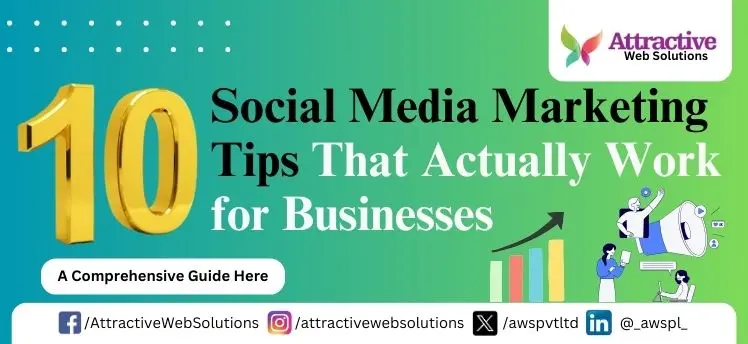
0 Comments