For any website owner, understanding traffic sources, visitor behavior, and website performance is essential for growth. Google Analytics and Google Search Console are two powerful tools offered by Google that provide insights into different aspects of your website's performance. Although both tools are invaluable, they serve distinct purposes and offer unique data.
In this blog, we’ll dive deep into the difference between Google Analytics and Google Search Console, explaining their key features, benefits, and how to use each tool effectively. By the end, you’ll have a clear understanding of Google Analytics vs Google Search Console and how to leverage them together to make data-driven decisions for your website.
Overview of Google Analytics
Google Analytics is a comprehensive web analytics tool that helps website owners and marketers track user behavior on their website. It provides detailed insights into how visitors interact with the site, which pages they view, how long they stay, their geographic location, device type, and much more. This data is crucial for understanding audience preferences, optimizing content, and enhancing user experience.
Key Features of Google Analytics:
- Audience Analysis: Understand who your users are, including demographics, location, device type, and interests.
- Behavior Tracking: Track how users interact with your site, including page views, bounce rate, and session duration.
- Conversion Tracking: Measure actions such as purchases, sign-ups, or downloads, helping you assess conversion rates.
- Traffic Sources: Discover where your traffic comes from (organic, direct, referral, social, or paid).
- Customizable Reports: Google Analytics offers customizable reports, dashboards, and segmentation options.
Primary Purpose: Google Analytics helps you understand user behavior on your website, providing a holistic view of the customer journey from acquisition to conversion.
Overview of Google Search Console
Google Search Console (formerly known as Webmaster Tools) is a tool specifically designed to monitor and manage your website’s performance in Google Search. It provides insights into how your website appears on Google’s search engine, which search queries bring visitors to your site, and any issues that may be hindering your site’s visibility in search results.
Key Features of Google Search Console:
- Search Performance Reports: Shows which queries are driving traffic to your site, including clicks, impressions, CTR, and average position.
- Indexing Status: Helps monitor which pages are indexed by Google and alerts you to indexing errors.
- Coverage and Crawl Errors: Identifies issues that prevent Googlebot from crawling or indexing pages on your site.
- Mobile Usability: Ensures that your website is mobile-friendly and provides a good user experience on mobile devices.
- Security and Manual Actions: Alerts you to security issues or penalties that could affect your website’s search rankings.
Primary Purpose: Google Search Console is focused on your website’s visibility in Google search, providing insights to optimize your search performance and troubleshoot indexing issues.
Google Analytics vs Google Search Console: Key Differences
Although Google Analytics and Google Search Console are often used together, they serve different purposes and track different data. Here’s a detailed look at the differences between Google Analytics and Google Search Console.
Let's explore these differences in more detail.
1. Purpose and Focus
Google Analytics: Focuses on understanding how users interact with your website. It helps you track visitor behavior, identify your target audience, and measure engagement metrics. This tool is invaluable for marketers aiming to improve user experience and drive conversions.
Google Search Console: Focuses on how your website performs in Google’s search engine. It provides insights into which keywords are driving traffic, which pages rank well, and any issues affecting your website’s search visibility. Search Console is essential for SEO professionals who want to optimize a website for better rankings.
Bottom Line: Use Google Analytics to understand visitor behavior and conversions, and Google Search Console to improve visibility in search results.
2. Data Collection and Type of Metrics
Google Analytics tracks metrics related to user interactions, such as session duration, bounce rate, pages per session, and goal completions. This data helps you understand the user journey and identify pages where visitors drop off.
Google Search Console collects metrics related to search performance, such as impressions, clicks, click-through rate (CTR), and average position in search results. Additionally, it tracks indexing status, crawl errors, and mobile usability, which are crucial for SEO.
Bottom Line: Google Analytics focuses on on-site user metrics, while Google Search Console focuses on search performance metrics.
3. Audience Insights vs. Search Insights
Google Analytics provides detailed audience insights, including demographics, location, and interests. You can also segment audiences by device type, browser, or even behavior on your site (e.g., new vs. returning visitors).
Google Search Console doesn’t offer detailed demographic data. Instead, it provides insights into search behavior—showing which keywords bring visitors to your site, where your site appears in search results, and which pages get the most clicks.
Bottom Line: Google Analytics is ideal for audience analysis, while Google Search Console is best for understanding search intent and keyword performance.
4. Reporting Frequency and Real-Time Data
Google Analytics offers real-time reporting, allowing you to see live user activity on your website. This feature is valuable for tracking user engagement during specific events, campaigns, or content updates.
Google Search Console does not provide real-time data. Instead, the data is generally updated every 24-48 hours, making it less suitable for real-time monitoring but useful for tracking long-term trends in search performance.
Bottom Line: Use Google Analytics for real-time monitoring and Google Search Console for regular search performance updates.
5. Customizable Reports and Dashboards
Google Analytics is highly customizable, offering options to create custom reports, dashboards, and even custom metrics. This flexibility allows you to tailor reports to your specific needs, which is helpful for businesses with unique goals.
Google Search Console offers limited customization. It primarily provides predefined reports, which are valuable but less flexible. However, you can export data to tools like Google Data Studio for further customization.
Bottom Line: For in-depth, customizable reporting, Google Analytics is the better option. Google Search Console’s reports are more straightforward and specific to search.
6. Integrations with Other Tools
Google Analytics integrates seamlessly with other Google products, such as Google Ads and Google Tag Manager. This integration allows you to track ad performance alongside website metrics, making it easier to measure the ROI of your campaigns.
Google Search Console does not integrate directly with Google Ads but can be linked to Google Analytics. When integrated, you can view some Search Console data within Google Analytics, providing a more holistic view of your website’s performance.
Bottom Line: Google Analytics offers broader integrations, making it more versatile for tracking comprehensive marketing efforts.
7. SEO vs. User Engagement
Google Analytics is an excellent tool for understanding user engagement. You can analyze user behavior on each page, set up conversion goals, track sales funnels, and evaluate the effectiveness of your content.
Google Search Console is an essential tool for SEO. It helps identify keywords that bring traffic, analyze page ranking, and diagnose technical SEO issues. For instance, you can use it to identify crawl errors, sitemap issues, or manual penalties from Google.
Bottom Line: Google Analytics is designed for tracking user engagement and conversion, while Google Search Console is specifically built for SEO analysis and search performance improvement.
8. How to Use Google Analytics and Google Search Console Together
While Google Analytics and Google Search Console serve different purposes, using them together provides a more comprehensive view of your website’s performance. Here’s how you can leverage both tools:
Link Google Analytics and Google Search Console: In Google Analytics, you can link your Search Console property to access Search Console data within Analytics. This integration allows you to see search data alongside on-site behavior, providing insights into user journeys from search to conversion.
Identify and Optimize Top-Performing Pages: Use Google Search Console to identify pages with high impressions but low CTR. Optimize these pages to improve CTR, then use Google Analytics to track engagement metrics and conversions for these optimized pages.
Monitor Keyword Performance and On-Site Behavior: With Google Search Console, monitor which keywords drive traffic to your site. Then, in Google Analytics, analyze how users interact with the landing pages that those keywords lead them to.
Fix SEO Errors and Monitor User Impact: Use Google Search Console to find and fix crawl errors or mobile usability issues. After resolving these issues, use Google Analytics to monitor changes in bounce rate, session duration, and conversion rates on the affected pages.
Conclusion: Google Analytics vs Google Search Console – Which Tool Do You Need?
Understanding the difference between Google Analytics and Google Search Console is crucial for making informed decisions about your website’s performance. Both tools provide valuable insights but are designed for different aspects of your site:
- Use Google Analytics to track and understand user behavior, measure conversions, and analyze audience data.
- Use Google Search Console to monitor and improve your site’s search performance, troubleshoot SEO issues, and understand search query data.
By using these tools together, you’ll get a holistic view of your website’s health, from user engagement to search visibility. At Attractive Web Solutions, we specialize in helping businesses leverage data from Google Analytics and Google Search Console for improved SEO and digital marketing strategies.
Ready to optimize your website? Contact us today for expert guidance on Google Analytics and Google Search Console integration and analysis.

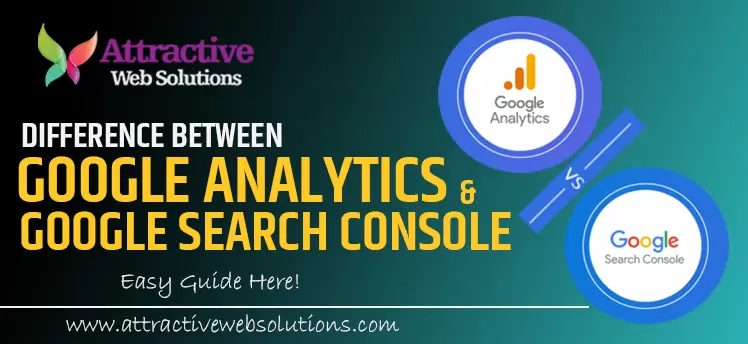





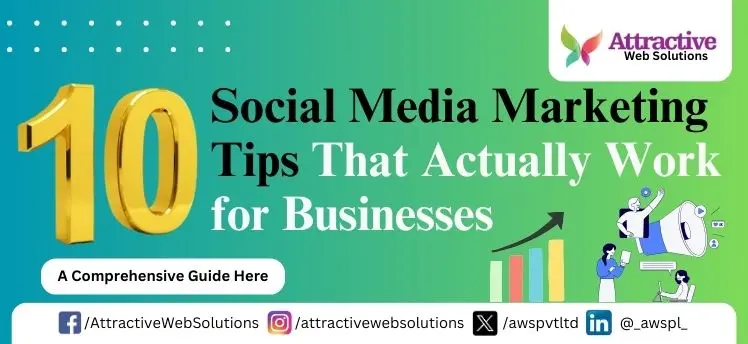

0 Comments