In the digital landscape, local businesses are increasingly leveraging online tools to enhance their visibility and attract nearby customers. One of the most powerful tools available for this purpose is Google My Business (GMB). For local SEO, GMB plays a crucial role by helping businesses appear in local search results, Google Maps, and even in the Google Knowledge Panel. If you’re looking to connect with local customers, understanding and optimizing your Google My Business profile is essential. In this guide, we’ll explore what GMB is, how it impacts local SEO, and how you can optimize it for maximum results.
What is Google My Business (GMB)?
Google My Business is a free tool offered by Google that allows businesses to manage their online presence across Google Search and Google Maps. Through GMB, you can control the information displayed about your business when customers search for your services or products. This includes key details like your address, phone number, hours of operation, website link, and customer reviews.
The main purpose of GMB is to make it easier for local businesses to reach customers in their area. When people search for specific services or businesses nearby, Google pulls relevant information from GMB profiles to populate local search results, also known as the Local Pack or 3-Pack, as well as Google Maps.
Is Google My Business Free?
Yes, Google My Business is completely free to use. Google offers this tool at no cost because it benefits both businesses and consumers. By making it easier for businesses to connect with customers, Google enhances the user experience, ensuring that searchers find relevant and accurate local information. As a free tool, GMB is accessible to all businesses, regardless of their size or industry.
Why Google My Business is the Best Choice for Local SEO
Google My Business is particularly effective for local SEO, and here’s why:
- Increases Local Visibility: GMB is a critical component in helping your business show up in the Local Pack, the set of three businesses displayed at the top of relevant local search results. This prime positioning enhances visibility and can significantly increase traffic to your store or website.
- Drives Foot Traffic: When customers search for nearby businesses, GMB provides them with essential information that can encourage them to visit in person. With accurate details like your address, business hours, and contact information readily available, customers are more likely to stop by.
- Builds Customer Trust: GMB allows businesses to display customer reviews, respond to feedback, and engage directly with their audience. This transparency builds trust with potential customers, making them more likely to choose your business over competitors.
- Supports Customer Engagement: Features like Google Posts, Q&A, and messaging allow you to connect with customers directly. You can share updates, answer common questions, and provide timely information, improving customer engagement and satisfaction.
- Boosts Local SEO Rankings: Google uses the information in your GMB profile to determine relevance, proximity, and prominence. By optimizing your GMB profile, you increase your chances of ranking higher in local search results, which can lead to more website traffic and in-store visits.
How to Start with Google My Business
Getting started with Google My Business is simple, and with a few steps, you can set up and optimize your profile to start attracting local customers. Here’s a step-by-step guide:
Step 1: Create or Claim Your GMB Profile
- Visit the GMB Website: Go to Google My Business and click on “Manage now.”
- Sign In with a Google Account: You’ll need a Google account to create or claim your business profile.
- Search for Your Business: Google may already have a listing for your business. Search for your business name, and if it exists, claim it. If not, you can create a new listing by following the prompts.
Step 2: Enter Your Business Information
- Business Name: Use your official business name to maintain consistency.
- Business Category: Choose a primary category that best represents your business. You can add secondary categories later for more specificity.
- Location: If you have a physical location that customers visit, enter the address. If you operate as a service-based business without a storefront, you can specify the areas you serve instead.
- Contact Information: Enter your phone number and website URL. This allows customers to reach you easily and provides a direct link to your website.
Step 3: Verify Your Business
Google will ask you to verify your business, typically through a postcard sent to your business address. Verification ensures that only the business owner or authorized representative can manage the listing. Other verification options may include phone, email, or instant verification for some businesses.
Step 4: Complete Your Profile
After verification, it’s time to fill out the remaining details on your GMB profile:
- Hours of Operation: Enter your regular business hours and update them as needed for holidays or special events.
- Photos and Videos: Upload high-quality photos of your business location, products, services, and team members. Businesses with photos receive 42% more requests for directions and 35% more click-throughs to their websites.
- Business Description: Write a brief description that highlights what makes your business unique. This is your opportunity to communicate your value proposition to potential customers.
- Attributes: Google allows businesses to add specific attributes, like “wheelchair accessible” or “free Wi-Fi.” These details can help attract customers looking for specific amenities.
How to Optimize Google My Business for Local SEO
Once you’ve set up your Google My Business profile, optimizing it is key to maximizing your local SEO impact. Here are the top strategies for GMB optimization:
1. Keep Your Information Accurate and Up-to-Date
- Update Hours Regularly: If your hours of operation change, update them on your GMB profile. This prevents confusion and ensures customers always have the latest information.
- Maintain Consistency Across the Web: Ensure your business name, address, and phone number (NAP) are consistent on your GMB listing and across all other online directories.
- Add New Photos Regularly: Fresh photos keep your profile engaging and demonstrate that your business is active. Consider uploading new images of your products, events, and interior to show customers what to expect.
2. Use Local Keywords in Your GMB Profile
- Include Keywords in Your Business Description: Identify keywords that describe your products or services, as well as your location. For example, “Best Local Seo Services Provider” or “Affordable Local Seo Services”
- Add Keywords to GMB Posts: Google Posts allows you to share updates, promotions, and events. Incorporating local keywords in these posts can further optimize your profile for local search.
3. Encourage Customer Reviews and Respond to Them
- Ask for Reviews: After a positive customer interaction, encourage them to leave a review on your GMB profile. High-quality reviews improve your business's credibility and can positively impact local search rankings.
- Respond Promptly: Google favors businesses that engage with customers. Reply to all reviews, whether positive or negative, as this shows potential customers that you value feedback and are committed to customer satisfaction.
- Showcase Reviews on Your Website: If you receive positive reviews, feature them on your website or social media to reinforce trust and drive more customers to your GMB profile.
4. Utilize Google My Business Posts
Google My Business Posts is a feature that allows you to share short updates with customers directly on your profile. These posts can include text, images, and links and are a great way to keep your audience informed.
- Share Promotions: Highlight special offers, discounts, or limited-time promotions to encourage customers to visit your store.
- Announce Events: Use posts to announce upcoming events, sales, or new product launches.
- Provide Updates: Share timely updates about changes to business hours, new services, or other relevant news.
5. Use Google My Business Insights to Track Performance
Google My Business provides valuable insights into how customers interact with your profile. These metrics can help you understand what’s working and where you might need to improve.
- View Customer Actions: Insights show how many customers clicked on your website, requested directions, or called your business.
- Check Search Queries: Find out what search terms customers are using to find your business. This can help you refine your local SEO strategy based on popular keywords.
- Monitor Engagement: Use data on photo views, posts, and profile interactions to see which content resonates with your audience. This can guide your future posts and updates.
Conclusion
Google My Business is an indispensable tool for any business looking to improve its local SEO and attract more customers. By optimizing your GMB profile, keeping your information current, and engaging with customer feedback, you can improve your local search visibility and build trust with your audience.
Attractive Web Solutions is here to help you maximize the potential of Google My Business for your local SEO strategy. Let us guide you through the process of setting up and optimizing your GMB profile to drive more customers to your business. Contact us today to learn more about how we can support your local SEO goals!

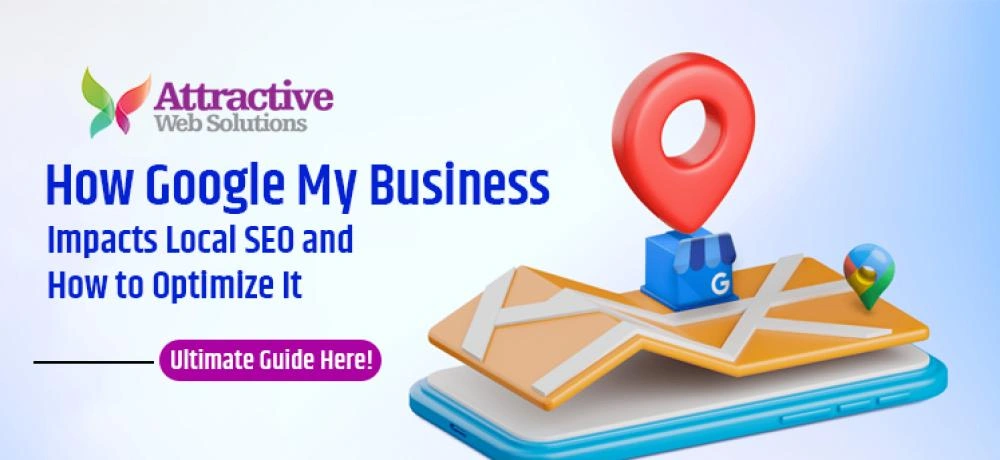





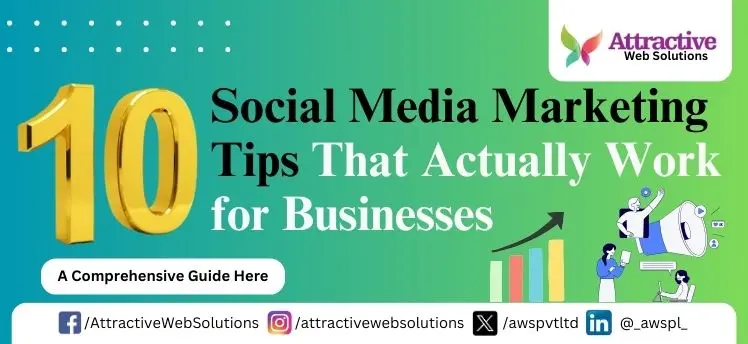

0 Comments