WordPress is one of the most SEO-friendly content management systems available today. However, simply building a site on WordPress does not guarantee high search engine rankings. To truly harness the power of WordPress, you need to focus on SEO on WordPress.
This comprehensive guide will walk you through the essential steps and strategies to improve SEO on WordPress. From technical optimization to content strategies, you'll learn actionable tips to boost your website's visibility, attract more traffic, and improve your rankings.
1. Choose an SEO-Friendly WordPress Theme
Your website's theme plays a vital role in its performance and SEO. A poorly coded or slow theme can negatively impact your search rankings.
Tips for Choosing an SEO-Friendly Theme:
- Look for a lightweight and fast-loading theme.
- Ensure the theme is mobile responsive.
- Check for proper use of HTML5 markup and schema.org integration.
- Avoid themes with excessive scripts and unnecessary plugins.
Pro Tip: Popular themes like GeneratePress, Astra, and Divi are optimized for WordPress SEO.
2. Install an SEO Plugin
An SEO plugin simplifies WordPress SEO optimization by guiding you through best practices and automating certain tasks.
Recommended WordPress SEO Plugins:
- Yoast SEO: Provides tools for keyword optimization, meta tags, XML sitemaps, and readability analysis.
- Rank Math: Offers advanced features like schema markup, keyword analysis, and 404 monitoring.
- All in One SEO Pack: A beginner-friendly plugin for setting up on-page SEO elements.
How to Use an SEO Plugin:
- Install the plugin via the WordPress plugin repository.
- Configure basic settings like title templates, meta descriptions, and canonical URLs.
- Use the plugin’s recommendations to optimize your content and website structure.
3. Optimize Your Permalink Structure
Permalinks are the URLs for your website's pages and posts. Clean and keyword-rich permalinks are essential for improving SEO on WordPress.
Best Practices for Permalinks:
- Go to Settings > Permalinks in your WordPress dashboard.
- Select the Post Name structure (e.g.,
www.example.com/your-post-title). - Avoid using special characters or unnecessary words in your URLs.
Example:
Use: www.example.com/best-seo-tips
Avoid: www.example.com/2023/01/best-seo-tips
4. Focus on Keyword Research and Optimization
Keywords are the foundation of any successful SEO strategy. Properly researched and implemented keywords help search engines understand your content and match it to user queries.
Steps for Effective Keyword Optimization:
- Research Keywords: Use tools like Google Keyword Planner, SEMrush, or Ahrefs to find relevant keywords for your niche.
- Place Keywords Strategically:
- Include your primary keyword in the title, meta description, URL, and first 100 words of your content.
- Use variations and long-tail keywords naturally throughout the content.
- Avoid Keyword Stuffing: Overloading your content with keywords can harm your WordPress SEO efforts.
Example: If your focus keyword is "how to improve SEO on WordPress," include it in strategic places like this blog post.
5. Create High-Quality, SEO-Friendly Content
Content is king, and creating valuable, engaging, and optimized content is crucial for WordPress SEO optimization.
Tips for Writing SEO-Friendly Content:
- Answer User Intent: Create content that addresses the questions and problems of your audience.
- Use Headers (H1, H2, H3): Organize your content with proper headings for better readability and SEO.
- Add Internal and External Links:
- Internal links connect your content to other pages on your site, improving navigation and SEO.
- External links point to authoritative sources, adding credibility to your content.
- Optimize Images: Use compressed images and descriptive alt text to improve load times and accessibility.
6. Improve Site Speed and Performance
Website speed is a critical ranking factor. A slow website can lead to poor user experience and lower rankings.
How to Boost Site Speed on WordPress:
- Use a Fast Hosting Provider: Choose a reliable WordPress hosting plan like SiteGround, Bluehost, or Kinsta.
- Install a Caching Plugin: Plugins like WP Rocket or W3 Total Cache help reduce load times by caching your site.
- Optimize Images: Use tools like Smush or Imagify to compress images without compromising quality.
- Minify CSS, JavaScript, and HTML: Use plugins like Autoptimize to remove unnecessary code and reduce file sizes.
7. Make Your Website Mobile-Friendly
With mobile devices accounting for a significant portion of web traffic, ensuring your site is mobile-friendly is essential for SEO on WordPress.
How to Ensure Mobile Friendliness:
- Use a responsive WordPress theme.
- Test your site with Google’s Mobile-Friendly Test tool.
- Optimize mobile navigation and buttons for ease of use.
Read Also | Boosting Your Mobile Search Rankings
8. Build XML Sitemaps
An XML sitemap helps search engines crawl and index your site effectively. Most WordPress SEO plugins generate XML sitemaps automatically.
Steps to Enable XML Sitemaps:
- Go to your SEO plugin’s settings.
- Enable the XML sitemap feature.
- Submit your sitemap to Google Search Console for better indexing.
9. Secure Your Website with HTTPS
Security is a key ranking factor. Switching your site to HTTPS ensures secure data transmission and improves trust with users.
How to Enable HTTPS:
- Purchase an SSL certificate from your hosting provider or use a free option like Let’s Encrypt.
- Install the SSL certificate and redirect HTTP traffic to HTTPS.
10. Leverage Social Sharing and Rich Snippets
Social signals and rich snippets can indirectly boost your WordPress SEO by driving traffic and improving click-through rates.
Tips:
- Install plugins like AddToAny or Social Warfare for easy sharing.
- Use structured data markup (rich snippets) for star ratings, FAQs, and other enhanced search features.
11. Monitor Performance with Analytics Tools
Regularly monitor your SEO efforts to identify what’s working and what needs improvement.
Recommended Tools:
- Google Analytics: Tracks user behavior and traffic sources.
- Google Search Console: Identifies indexing issues and tracks keyword performance.
- SEMRush or Ahrefs: Provides in-depth SEO analytics and competitor insights.
Read Also | Difference Between Google Analytics and Google Search Console
12. Invest in WordPress SEO Optimization Services
If managing SEO feels overwhelming, consider hiring a professional service like Attractive Web Solutions. Our WordPress SEO optimization service ensures your site is fully optimized for search engines.
Why Choose Us?
- Comprehensive keyword research and content strategy.
- Technical SEO fixes and speed optimization.
- Ongoing monitoring and reporting to track progress.
Conclusion: Mastering SEO on WordPress
Optimizing your WordPress site for SEO doesn’t have to be daunting. By following these steps, you can effectively improve SEO on WordPress, attract more traffic, and boost your rankings.
At Attractive Web Solutions, we specialize in delivering tailored WordPress SEO optimization services to help your website achieve its full potential. Whether you’re a blogger, business owner, or eCommerce entrepreneur, our expertise ensures your site stands out in search engine results.
Ready to boost your WordPress SEO? Contact us today to get started!







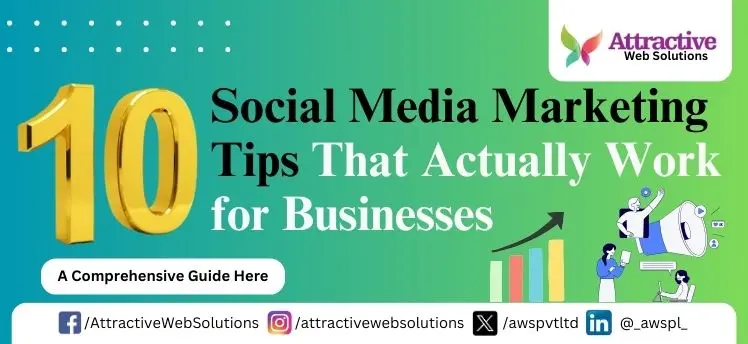

0 Comments