When it comes to SEO, ensuring that search engines can crawl and index your website efficiently is non-negotiable. Crawl errors, if left unresolved, can hinder your site’s visibility in search results and negatively impact your SEO rankings.
In this guide, we’ll explain what crawl errors are, their impact on your website, and how to resolve crawl errors using technical SEO best practices. Whether you’re a website owner or an SEO expert, this comprehensive guide is packed with actionable insights.
What Are Crawl Errors?
Crawl errors occur when search engine bots, like Googlebot, are unable to access or navigate specific pages on your website. These errors disrupt the crawling and indexing process, making it harder for your pages to appear in search results.
Types of Crawl Errors
Crawl errors are broadly categorized into two types:
- Site-Level Errors: Affect the entire website, making it inaccessible to search engine bots. Common issues include server errors or DNS problems.
- URL-Level Errors: Occur on specific pages and include issues like 404 (Not Found), 403 (Forbidden), or incorrect redirects.
Why Resolving Crawl Errors is Crucial for SEO
Ignoring crawl errors can lead to several problems, including:
- Reduced Search Visibility: Uncrawlable pages won’t be indexed, reducing your chances of ranking for relevant queries.
- Wasted Crawl Budget: Search engines allocate a specific crawl budget to each website. Crawl errors can waste this budget, leaving important pages uncrawled.
- Poor User Experience: Broken pages and navigation issues frustrate users, leading to higher bounce rates.
- Negative Impact on Rankings: Frequent crawl errors signal to search engines that your site may be poorly maintained, potentially lowering your rankings.
How to Resolve Crawl Errors Using Technical SEO Best Practices
1. Diagnose Crawl Errors with Google Search Console
Google Search Console is an essential tool for identifying crawl errors. Here's how to use it:
- Log in to Google Search Console.
- Navigate to the Coverage Report under the “Index” section.
- Review the list of errors, which may include:
- Server Errors: Indicate issues with your server.
- 404 Errors: Pages not found.
- Redirect Errors: Incorrect or looping redirects.
Fix It:
- Address each error type individually using the solutions outlined below.
- Revalidate the fixes in Google Search Console to confirm the errors have been resolved.
2. Fix Server Errors (5xx Status Codes)
Server errors prevent bots from accessing your site entirely. Common causes include server overload, misconfigurations, or downtime.
How to Resolve:
- Check Server Logs: Analyze logs to identify the root cause of the error.
- Increase Server Resources: Upgrade your hosting plan if your server is frequently overloaded.
- Implement a CDN: Content Delivery Networks (CDNs) can reduce server load by distributing content across multiple servers.
Pro Tip:
Monitor your server’s uptime using tools like UptimeRobot or Pingdom to ensure consistent availability.
3. Address DNS Errors
DNS errors occur when search engines fail to resolve your domain, making your site inaccessible.
How to Resolve:
- Check DNS Settings: Ensure your domain’s DNS settings are correctly configured.
- Contact Your Hosting Provider: Work with your provider to resolve any DNS-related issues.
- Use Reliable DNS Providers: Opt for reputable DNS services like Cloudflare for better reliability.
4. Resolve 404 Errors (Page Not Found)
404 errors occur when a page doesn’t exist or its URL has been changed.
How to Resolve:
- Redirect Broken URLs: Use 301 redirects to guide users and bots to the correct page.
- Fix Internal Links: Update any broken internal links pointing to 404 pages.
- Create a Custom 404 Page: A user-friendly 404 page can guide visitors back to relevant content.
Pro Tip:
Use tools like Screaming Frog or Ahrefs to identify broken links on your site.
5. Correct Redirect Errors
Improper redirects, such as 302 (temporary) redirects or redirect loops, can confuse search engines and waste crawl budget.
How to Resolve:
- Use 301 Redirects for Permanence: Ensure you’re using 301 redirects for permanently moved pages.
- Avoid Redirect Chains: Limit the number of redirects in a chain to reduce bot confusion.
- Fix Redirect Loops: Check for circular redirects and resolve them by pointing to the correct destination.
6. Optimize Robots.txt
The robots.txt file controls which parts of your site search engines can crawl. Misconfigurations can block essential pages.
How to Resolve:
- Check Your Robots.txt File: Ensure it doesn’t contain directives like
Disallow: /that block bots from crawling the site. - Test in Google Search Console: Use the Robots.txt Tester tool to validate your file.
Example of a Well-Configured Robots.txt File:
User-agent: *
Disallow: /admin/
Allow: /blog/
7. Submit an XML Sitemap
An XML sitemap acts as a roadmap for search engines, helping them navigate and index your site effectively.
How to Resolve:
- Generate a Sitemap: Use tools like Yoast SEO or Screaming Frog to create an XML sitemap.
- Submit to Google: Upload your sitemap in Google Search Console under the “Sitemaps” section.
8. Manage Crawl Budget Effectively
Search engines allocate a specific crawl budget for your site. Wasting this budget on unimportant pages can leave critical pages uncrawled.
How to Resolve:
- Block Unimportant Pages: Use robots.txt to block pages like archives, tag pages, or search results.
- Fix Duplicate Content: Use canonical tags to consolidate duplicate pages and focus crawl budget on the preferred version.
- Optimize Internal Linking: Ensure important pages are easily accessible through internal links.
9. Ensure Mobile-Friendliness
With Google’s mobile-first indexing, a mobile-friendly site is essential for efficient crawling and indexing.
How to Resolve:
- Use Responsive Design: Ensure your site adapts to different screen sizes.
- Check Mobile Usability: Use the Mobile Usability report in Google Search Console to identify issues.
- Optimize Loading Speed: Reduce page load times by compressing images and minimizing JavaScript.
10. Implement Structured Data
Structured data helps search engines understand your content better, improving indexing efficiency.
How to Resolve:
- Add Schema Markup: Use schema types relevant to your content, such as FAQ, Product, or Article.
- Validate Structured Data: Test your schema using Google’s Rich Results Test.
Preventing Crawl Errors: Proactive Strategies
Resolving crawl errors is essential, but prevention is even better. Here are some best practices to keep your site error-free:
Perform Regular Site Audits: Use tools like SEMrush or Screaming Frog to monitor your site for issues.
Update Your Content Regularly: Keep your site fresh and remove outdated or irrelevant pages.
Monitor Crawl Stats: Check Google Search Console’s Crawl Stats report to identify patterns and anomalies.
Use Reliable Hosting: Invest in a dependable hosting provider to minimize server-related errors.
How Attractive Web Solutions Can Help
At Attractive Web Solutions, we specialize in resolving crawl errors and optimizing websites for search engines. Our services include:
- Comprehensive technical SEO audits.
- Custom solutions to fix and prevent crawl errors.
- Ongoing monitoring to ensure smooth crawling and indexing.
With our expertise, you can focus on growing your business while we handle the technical side of SEO.
Conclusion
Crawl errors can disrupt your website’s SEO performance, but they’re entirely manageable with the right approach. By understanding the causes of crawl errors and applying technical SEO best practices, you can ensure your site is fully crawlable and indexed by search engines.
Remember, resolving crawl errors isn’t just about fixing problems—it’s about creating a seamless experience for both users and search engines.
If you need expert guidance, Attractive Web Solutions is here to help. Contact us today to keep your website error-free and SEO-optimized!

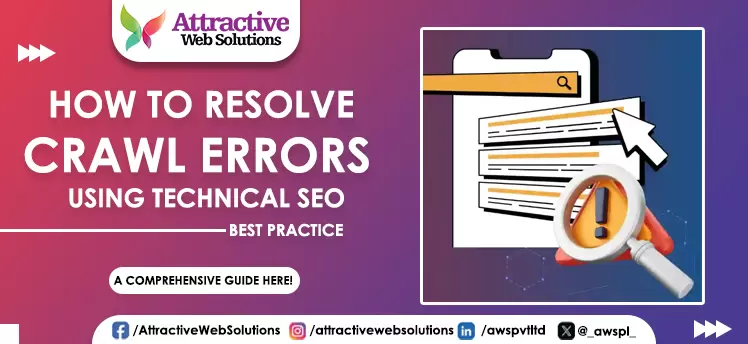





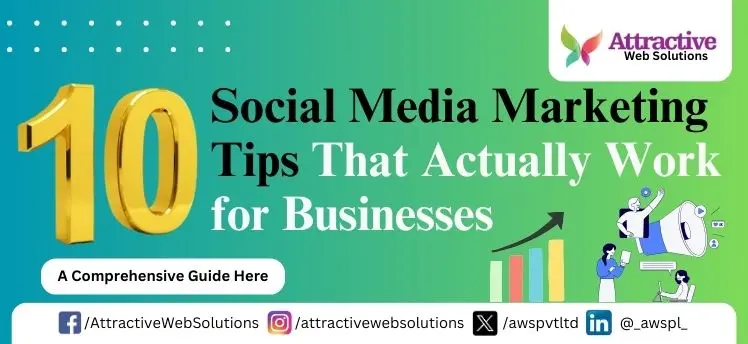

0 Comments