Crawl budget refers to the number of pages a search engine’s crawler (like Googlebot) visits and indexes on your website within a given timeframe. Optimizing your crawl budget is essential to ensure that your most important pages are indexed and ranked effectively, especially for larger websites.
Attractive Web Solutions is here to simplify the concept of crawl budget and provide actionable tips to maximize it for better SEO and website performance.
Why Is Crawl Budget Important?
Search engines have limited resources, and they can’t crawl and index every page on the internet instantly. Here’s why crawl budget matters:
Ensures Key Pages Are Indexed: If your crawl budget is wasted on unimportant or low-value pages, your important content may remain undiscovered.
Improves SEO Rankings: Proper indexing of high-priority pages boosts their visibility in search engine results pages (SERPs).
Enhances User Experience: Clean and optimized site architecture leads to better usability and faster page load times.
Reduces Crawl Wastage: Prevents search engines from crawling duplicate, outdated, or irrelevant pages.
Factors Affecting Crawl Budget
1. Website Size
Larger websites require more crawl budget because they have more pages to index. For example, an e-commerce site with thousands of product pages will demand a higher crawl budget than a small blog.
2. Site Speed and Performance
Slow-loading pages can reduce the number of pages crawled, as search engine crawlers allocate limited time to each website.
3. URL Structure
Poorly designed URL structures, such as duplicate or excessively dynamic URLs, can waste crawl budget.
4. Content Quality
Search engines prioritize high-quality, unique content. Low-quality or thin content can deter crawlers from indexing your site effectively.
5. Server Errors
Frequent server errors, such as 5xx or 404 errors, can negatively impact your crawl budget.
Steps to Maximize Your Crawl Budget
1. Improve Site Speed
Faster websites not only enhance user experience but also allow crawlers to index more pages during their visit.
Tips to Boost Site Speed:
Optimize images and compress files.
Enable browser caching.
Use a Content Delivery Network (CDN).
Minimize JavaScript and CSS files.
2. Optimize Robots.txt File
The robots.txt file tells search engine crawlers which pages or sections of your site to crawl and which to ignore. A well-optimized robots.txt file prevents crawlers from wasting resources on irrelevant pages.
Best Practices:
Block pages like admin panels, thank-you pages, or duplicate content.
Avoid disallowing critical pages by mistake.
3. Fix Broken Links and Errors
Broken links and server errors consume crawl budget unnecessarily. Regularly audit your website to identify and fix these issues.
Tools to Use:
Google Search Console
Screaming Frog SEO Spider
Ahrefs Site Audit
4. Use Canonical Tags
Canonical tags help prevent duplicate content issues by indicating the preferred version of a page. This ensures that crawlers focus on indexing the correct URLs.
5. Focus on High-Quality Content
Publishing unique, relevant, and engaging content attracts search engines to your site. High-quality pages are more likely to be crawled and indexed regularly.
Content Tips:
Use clear headings and subheadings.
Include internal and external links.
Regularly update outdated content.
6. Manage URL Parameters
Dynamic URLs with multiple parameters can create duplicate content and waste crawl budget. Use Google’s URL Parameters Tool or create static, user-friendly URLs.
7. Submit an XML Sitemap
An XML sitemap acts as a roadmap for search engine crawlers, guiding them to your most important pages.
Sitemap Tips:
Keep it updated with your latest content.
Include only canonical URLs.
Submit it to Google Search Console and Bing Webmaster Tools.
8. Prioritize Internal Linking
Strategic internal linking helps crawlers discover and prioritize important pages on your site.
Internal Linking Best Practices:
Use descriptive anchor text.
Link high-priority pages from your homepage.
Avoid excessive links on a single page.
9. Secure Your Website (HTTPS)
Switching to HTTPS improves site security and crawl efficiency. Search engines prefer secure websites and may allocate more crawl budget to them.
10. Monitor Crawl Stats
Use Google Search Console to monitor crawl stats and identify any issues.
Key Metrics to Track:
Crawl requests per day
Time spent downloading a page
Crawl errors
Common Crawl Budget Mistakes to Avoid
Neglecting Robots.txt Settings Blocking critical pages or sections can lead to significant indexing issues.
Overloading with Low-Value Pages Thin content, tag pages, and excessive product variations can waste crawl budget.
Ignoring Crawl Errors Unresolved errors can deter crawlers from fully indexing your site.
Not Using Structured Data Structured data helps search engines understand your content better, leading to more efficient crawling.
Poor Mobile Optimization Mobile-friendly sites are crawled more frequently as search engines prioritize mobile-first indexing.
How Attractive Web Solutions Can Help
At Attractive Web Solutions, we specialize in creating tailored digital marketing strategies, including crawl budget optimization. Here’s what we offer:
Comprehensive website audits
Robots.txt and sitemap optimization
Server error troubleshooting
Content strategy for better indexing
Ongoing monitoring and reporting
Our team ensures that your website is fully optimized for search engines, enhancing your online visibility and driving more organic traffic.
Conclusion
Maximizing your crawl budget is an essential aspect of SEO that directly impacts your website’s indexing and performance. By optimizing site speed, managing crawl errors, and focusing on high-quality content, you can ensure that search engine crawlers prioritize your most valuable pages.
Ready to take your website’s SEO to the next level? Contact Attractive Web Solutions today and let us help you achieve your digital marketing goals!







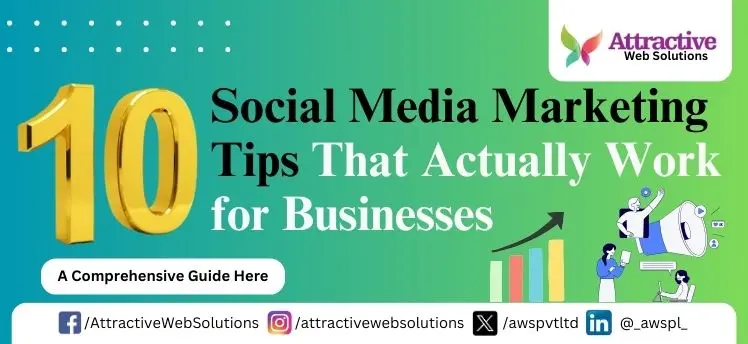

0 Comments