With mobile devices accounting for over half of all internet traffic, optimizing your website for mobile search rankings is no longer optional—it’s essential. Google’s emphasis on mobile-first indexing means that the mobile version of your site plays a significant role in your overall search rankings. But how exactly can you improve your site’s mobile search rankings to attract more mobile users?
In this guide, Attractive Web Solutions will explore the most effective strategies to boost your site’s mobile search rankings and ensure a seamless mobile experience for your users. From technical SEO tweaks to user experience optimization, here’s everything you need to know.
Why Mobile Search Rankings Matter More Than Ever
Mobile search has seen explosive growth, with most users now relying on mobile devices to browse the internet, conduct research, and make purchases. Consequently, Google now prioritizes mobile-friendliness and mobile search rankings when indexing and ranking websites. For businesses, this means that optimizing for mobile can drive more traffic, boost engagement, and increase conversions.
Mobile search rankings specifically affect:
- Visibility: Sites optimized for mobile rank higher, meaning more exposure to mobile users.
- User Experience: A mobile-optimized site keeps users engaged and reduces bounce rates.
- SEO Strategy: Google’s mobile-first indexing uses the mobile version as the primary version for ranking, making mobile optimization crucial.
Understanding these factors and taking steps to improve your mobile search rankings will ensure that your website is ready to perform well on Google’s search engine results pages (SERPs).
Key Strategies to Improve Mobile Search Rankings
1. Adopt a Mobile-Friendly Design
A mobile-friendly design is a non-negotiable for improving mobile search rankings. A responsive design adjusts your website’s layout, images, and text to fit the screen size of any device, creating a seamless experience across mobile, tablet, and desktop.
Steps to Implement Mobile-Friendly Design:
- Use Responsive Web Design: This ensures your site automatically adjusts to different screen sizes.
- Avoid Flash and Pop-Ups: Flash isn’t supported on most mobile devices, and intrusive pop-ups can frustrate users.
- Enable Thumb-Friendly Navigation: Ensure that buttons and navigation links are large enough for users to tap with ease.
By adopting a mobile-friendly design, you not only improve user experience but also boost your mobile search rankings as Google rewards sites that prioritize mobile users.
2. Optimize Page Load Speed
Page speed is a critical factor in mobile search rankings. Users expect fast access to content, and a slow-loading mobile site can result in high bounce rates and low engagement.
Best Practices to Increase Page Speed:
- Compress Images: Use tools to reduce image file sizes without compromising quality.
- Minimize JavaScript and CSS Files: Limit the use of heavy scripts that slow down your site.
- Leverage Browser Caching: Caching stores copies of web pages to reduce load times for returning visitors.
- Consider AMP (Accelerated Mobile Pages): AMP is a Google-backed project that loads mobile pages faster by reducing unnecessary elements.
Fast page speeds are essential for improving user satisfaction and are directly tied to better mobile search rankings.
3. Focus on Mobile SEO
Mobile SEO ensures that your content is optimized specifically for mobile search. This includes aspects like meta tags, keywords, and user-friendly URLs, all geared toward improving your mobile search rankings.
Key Mobile SEO Elements:
- Meta Tags and Titles: Keep titles and descriptions concise to fit on smaller screens.
- Optimize for Local Search: Many mobile searches have local intent. Use location-based keywords if you’re targeting local customers.
- Use Structured Data: Structured data helps Google understand your content and can improve your chances of appearing in rich snippets.
By focusing on mobile-specific SEO strategies, you align your website’s content with mobile search behavior, which can lead to better mobile search rankings.
4. Enhance User Experience (UX) on Mobile
User experience is a crucial factor in mobile search rankings. If users find it difficult to navigate or interact with your site, they’re more likely to leave, which can hurt your rankings. Here’s how to create a better mobile experience:
- Simplify Navigation: Make menus easy to access with minimal clicks or taps.
- Readable Text Size: Ensure text is large enough to be readable without zooming.
- Clear Calls-to-Action (CTAs): Place CTAs prominently to guide users toward desired actions.
- Reduce Pop-Ups: Google penalizes sites with intrusive interstitials, so keep pop-ups to a minimum.
An enhanced UX on mobile keeps users engaged, reduces bounce rates, and contributes to improved mobile search rankings.
5. Leverage Voice Search Optimization
Voice search is on the rise, especially on mobile devices, and optimizing for voice search can help improve your mobile search rankings.
Tips for Voice Search Optimization:
- Use Natural Language Keywords: Voice searches are often conversational, so include long-tail keywords and phrases in your content.
- Answer Questions Directly: Create content that answers commonly asked questions in your industry.
- Optimize for Featured Snippets: Voice search often pulls answers from featured snippets, so structure content in a way that can rank for these quick-answer boxes.
Voice search optimization helps you target mobile users effectively, offering a competitive edge in mobile search rankings.
6. Optimize for Local SEO
Many mobile searches have local intent, such as “restaurants near me” or “plumbers in [city].” Optimizing your site for local SEO improves mobile search rankings for users searching within your area.
Local SEO Optimization Tips:
- Claim Your Google My Business (GMB) Listing: Complete your GMB profile with accurate contact details, hours, and location.
- Use Local Keywords: Incorporate location-based keywords naturally throughout your site.
- Encourage Customer Reviews: Positive reviews improve your credibility and can increase your local ranking.
- Build Local Backlinks: Get listed in local directories and partner with other local businesses.
Local SEO not only enhances your mobile search rankings but also makes it easier for nearby customers to find you.
7. Optimize for Core Web Vitals
Google introduced Core Web Vitals to measure the user experience on websites, and they’re essential for mobile search rankings. Core Web Vitals include three main metrics:
- Largest Contentful Paint (LCP): Measures loading performance; aim for an LCP of less than 2.5 seconds.
- First Input Delay (FID): Focuses on interactivity, with a recommended FID of less than 100 milliseconds.
- Cumulative Layout Shift (CLS): Assesses visual stability to prevent content from shifting unexpectedly.
Optimizing Core Web Vitals ensures a smooth and engaging experience for mobile users, which contributes to higher mobile search rankings.
8. Create Mobile-Friendly Content
Content formatting plays a significant role in mobile search rankings. Mobile users prefer content that’s easy to scan and visually engaging.
Mobile-Friendly Content Tips:
- Use Short Paragraphs: Break content into shorter sections for readability.
- Incorporate Bulleted Lists: Lists make content scannable and easy to digest.
- Use Images and Videos Sparingly: Visuals are helpful but should be optimized to prevent slow loading.
- Optimize Font Size: Use a font size that’s readable on smaller screens.
Well-formatted content improves user engagement and makes your site more appealing to mobile users, which positively impacts your mobile search rankings.
9. Monitor Mobile Analytics
To continuously improve your mobile search rankings, monitor your website’s mobile performance through Google Analytics and Google Search Console. These tools provide insights into how mobile users interact with your site and reveal areas for improvement.
What to Monitor:
- Mobile Bounce Rate: High bounce rates on mobile may indicate user experience issues.
- Average Session Duration: A low session duration can signify content that isn’t engaging.
- Mobile Traffic: Tracking mobile traffic allows you to see the impact of your optimizations on mobile search rankings.
Regular analysis helps you make informed decisions and adjust strategies to meet the needs of your mobile audience.
Final Thoughts: The Importance of Mobile Search Rankings in SEO
In today’s mobile-driven world, optimizing for mobile search rankings is essential for success. Google’s mobile-first approach means that your mobile site’s performance has a direct impact on your overall SEO. By implementing the strategies above—such as adopting a mobile-friendly design, improving page speed, enhancing UX, and leveraging voice search—you can position your site for better visibility and user engagement on mobile devices.
At Attractive Web Solutions, we specialize in web design and digital marketing strategies that align with mobile SEO best practices. Our team can help you optimize your website to achieve higher mobile search rankings and reach a broader mobile audience. Reach out to us to learn how we can help you create a mobile-optimized website that boosts your visibility on Google’s mobile search results.







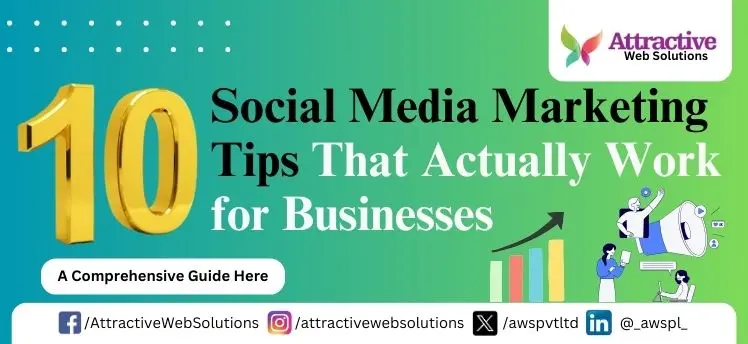

0 Comments