When someone searches for “dentist near me” or “plumber near me,” they’re not just browsing—they’re looking to act. These are transactional keywords, which means people are ready to call, visit, or book. If your business ranks well for these terms, you can expect a flood of leads, calls, and foot traffic.
But here’s the catch: getting to the top of “near me” search results isn’t about stuffing the phrase "near me" everywhere. It’s about optimizing for your target location in ways Google loves. Let’s break it down step-by-step.
Why "Near Me" Searches Are So Powerful
When people add “near me” to a search, they’re looking for something local and immediate. These queries signal high intent—they’re ready to take action.
Google treats “near me” searches as high-priority and often shows results from Google Business Profiles (GBP) or local map listings first. Ads can appear too, but if you’re not ranking organically in the top two or three spots, you’re likely missing out on most of the action.
To capitalize on these searches, you need to optimize your Google Business Profile and create targeted landing pages for specific locations. Let’s dive deeper.
Step 1: Build Location-Specific Landing Pages
If you’re targeting multiple cities or locations, a generic homepage won’t cut it. Google favors location-specific landing pages for “near me” searches.
Here’s how to create a winning landing page:
Include Your Target City in the URL:
For example, if you’re a dentist in Agra, your URL should look like this:example.com/dentist-in-agraOptimize the Page Content:
- Use the city name in your meta title, description, and headings.
- Mention the city naturally throughout the body text.
- Add structured data (schema markup) to highlight your business details.
Why Not "Near Me" in the URL?
Google already determines “near me” based on the user’s location. Repeating “near me” in your URL or content won’t help and could even confuse the algorithm. Instead, focus on targeting the actual city name.
Step 2: Leverage Local Relevance with Unique Content
Google needs to see that your business is closely tied to the location you’re targeting. Here’s how to make your content stand out:
Add Local Images and References:
Include photos of local landmarks or popular destinations in your city. For instance, a dental clinic in Agra could use an image of the Taj Mahal on its landing page.Describe Your Business’s Proximity:
Mention how far your business is from key landmarks or neighborhoods. For example: “Located just 10 minutes from the Taj Mahal, our clinic serves clients across Agra.”Use Alt Text for Images:
Add the city name and your business category in the alt text of images, e.g., “dental clinic near Taj Mahal in Agra.”
Step 3: Optimize Page Structure
Your landing page needs to make it crystal clear to Google that you’re the best local business for the job.
- Headings: Use creative, localized headings that include both your business type and city name, like “Top Dental Clinic in Agra.”
- Meta Tags: Write a compelling meta title and description featuring your business category and target location.
- Anchor Text: Use the city name in your body text and link it to the city’s Wikipedia page. This signals relevance to Google.
Step 4: Don’t Overuse “Near Me”
Here’s the thing: Google automatically converts “near me” into the user’s location. For example, when someone searches for “dentist near me,” Google translates it to “dentist near [user’s current location].”
If you stuff “near me” throughout your page, you risk looking spammy. Instead, focus on making your content relevant to the city itself.
Step 5: Optimize Your Google Business Profile
Ranking for “near me” searches heavily depends on your Google Business Profile. Make sure your profile is fully optimized:
Correct Business Information:
- Add your address, phone number, and business hours.
- Include photos of your location, team, and services.
Choose the Right Categories:
Select categories that match your services. For example, if you’re a dentist, “Dental Clinic” or “Cosmetic Dentistry” could be ideal.Encourage Reviews:
Positive reviews not only build trust but also boost your visibility in local search results.
Step 6: Maintain Consistency Across Platforms
Google looks for consistency. Make sure your business name, address, and phone number (NAP) are identical across your website, Google Business Profile, social media, and online directories. Inconsistencies can hurt your ranking.
Step 7: Monitor and Refine
Local SEO is an ongoing process. Regularly check your rankings, update your content, and tweak your strategy based on performance. Use tools like Google Analytics or local SEO platforms to track traffic and conversions from “near me” searches.
Conclusion: Focus on Location, Not Just "Near Me"
To dominate “near me” searches, you don’t need to spam the phrase “near me.” Instead, optimize for your target city, create high-quality location pages, and make sure your Google Business Profile is rock solid.
By establishing a clear connection between your business and the city you’re targeting, you’ll not only rank higher but also attract more leads and customers.
Start implementing these strategies today, and watch your local SEO skyrocket!
Ready to Dominate Local Search?
At Attractive Web Solutions, we specialize in helping businesses like yours rank for high-intent keywords like “near me” searches. Whether it’s creating optimized landing pages, enhancing your Google Business Profile, or building a solid local SEO strategy, we’ve got you covered.







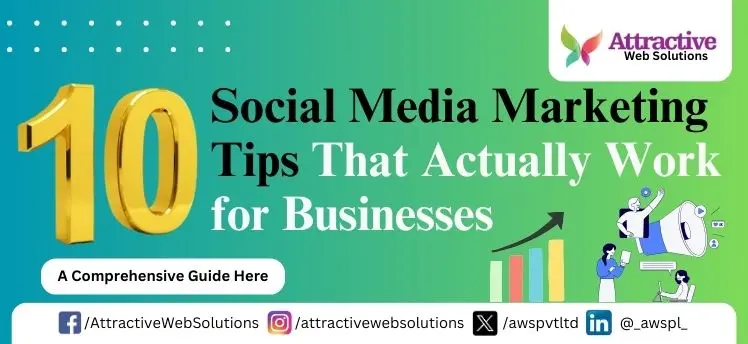

0 Comments