In the digital age, efficient and effective use of the internet begins with mastering your search skills. Every day, millions of people encounter the prompt “Search Google or type a URL,” yet few truly understand how to leverage it to its full potential. At Attractive Web Solutions, a digital marketing company, we believe that enhancing your search techniques can transform your online experience, empowering you to find the information you need faster and more accurately. This guide will go beyond the basics, exploring how the Google search bar can become your gateway to advanced online interactions.
Understanding the Basics: "Search Google or Type a URL"
When you open a browser or a new tab, you’re presented with a seemingly simple input field with the prompt “Search Google or type a URL.” This feature acts as a gateway to both direct website navigation and extensive online searches, offering two primary functionalities:
- Direct Navigation: Typing a URL (Uniform Resource Locator), such as www.attractivewebsolutions.com, takes you directly to the designated website.
- Google Search: Typing a word, phrase, or question triggers a search through Google’s extensive index, providing relevant results based on keywords, geographical data, search history, and more.
But there’s much more to Google search than meets the eye. With the right techniques, you can transform this feature into a powerful tool for personal and professional use.
1. Mastering Google Search Operators
Google search operators are specialized commands that help you narrow down or expand your search results. By using these operators, you can create precise queries that yield highly relevant results. Here are a few key operators:
- Quotation Marks (“ ”): Use quotes around a phrase to search for that exact phrase. For example, “Attractive Web Solutions digital marketing.”
- Minus Sign (-): Exclude a term by placing a minus sign before it. For instance, “digital marketing -SEO” shows digital marketing results without SEO mentions.
- Site Operator (site:): Limit results to a specific website. For example, “SEO tips site.com” searches only within Attractive Web Solutions’ website.
- Filetype Operator (filetype:): Use this to find specific file formats. For example, “digital marketing report filetype” yields PDFs on digital marketing.
These operators are essential for marketers, students, and researchers who want targeted results without sifting through unrelated pages.
2. Utilizing Google Search Shortcuts for Speed
Google shortcuts can save time and simplify your browsing experience. Here are a few popular shortcuts:
- Weather: Type “weather [city]” to see local weather updates.
- Time: Type “time [location]” to check the local time anywhere in the world.
- Calculator: Type “calculator” to pull up a calculator directly in your browser.
- Define: Type “define [word]” to get an instant definition.
These shortcuts reduce the need to visit different websites, offering quick access to information with minimal effort.
3. Going Beyond Basic Searches: Using Google Discover
The Google search bar extends to personalized recommendations through Google Discover, a feature that showcases tailored articles and news based on your search habits. Accessible through the Google app, Discover analyzes your search history and presents content it predicts you’ll find interesting.
For example, if you frequently search for digital marketing tips, Discover might display articles from Attractive Web Solutions on the latest trends and tactics. This feature enhances your ability to stay updated without actively searching.
4. Optimizing Google Search for Local Business Queries
For local businesses, mastering Google’s search prompts and search engine optimization (SEO) is crucial. When a user types a business-related keyword in Google, the results often show nearby options. By focusing on local SEO techniques, companies can increase their chances of appearing in these local search results. Attractive Web Solutions emphasizes the importance of:
- Google My Business: Creating and optimizing your Google My Business profile improves your visibility in “near me” searches.
- Localized Keywords: Incorporating geographic-specific keywords, such as “digital marketing services in [your city]”, can boost your ranking for local searches.
- Customer Reviews: Positive Google reviews increase credibility and improve your local SEO ranking.
These strategies are invaluable for businesses aiming to attract nearby customers.
5. Enhancing Productivity with Google’s Search Features
Productivity can skyrocket when you understand Google’s advanced features. Some key examples include:
- Google Alerts: Set up alerts to track specific keywords, such as your company name, competitors, or industry trends.
- Reverse Image Search: Upload an image to see similar images and their sources, ideal for content creators verifying original content.
- Translation: Type “[word] to [language]” for instant translations.
- Conversion Tool: Type “[amount] [unit] to [new unit]” for currency, length, temperature, and more conversions.
Each of these tools can make your daily tasks easier, especially for digital marketers managing multiple client needs.
6. The Evolution of "Type a URL"
Originally, browsers were simpler, requiring users to input exact URLs to reach websites. Now, with predictive text, autocomplete, and error-correction capabilities, browsers have become intuitive tools that lead you to your destination even with minimal input. This evolution impacts user behavior:
- Autocomplete: This feature predicts what you’re typing, saving time and reducing errors.
- Suggestions: Google’s algorithm suggests popular search queries, helping users with keyword ideas and trending topics.
- Error Corrections: If a user mistypes a URL, Google corrects it and redirects them, maintaining a smooth user experience.
This shift underscores the importance of memorable, SEO-friendly domain names for brands. Companies like Attractive Web Solutions invest in domain names that are easy to remember and type, ensuring clients can find them effortlessly.
7. Voice Search and Its Impact on SEO
With the rise of smart devices, voice search has transformed the way people interact with Google. When people use voice-activated devices, they’re more likely to speak in complete questions, affecting how search engines interpret and rank queries. Tips to optimize for voice search include:
- Use Conversational Keywords: Voice search often involves phrases like “How to,” “What is,” and “Best way to,” so creating content with these phrases boosts visibility.
- Focus on FAQ Pages: Frequently asked questions pages provide answers to common queries, increasing your chances of appearing in voice search results.
- Optimize for Local Searches: Voice search users frequently look for nearby services, making local SEO more crucial than ever.
Digital marketers need to understand these nuances to make sure their content remains accessible and relevant in a voice-driven future.
8. Privacy and Security Considerations When You "Search Google or Type a URL"
Although Google provides quick and convenient access to information, there are privacy implications that users need to be aware of. The search bar is designed to personalize results based on your data. Here are a few ways to protect your information:
- Incognito Mode: This mode prevents the browser from saving your history or cookies, ideal for private searches.
- Clear Browser History: Regularly clear your search history and cache to maintain privacy.
- Adjust Ad Settings: Google allows you to customize ad preferences or disable personalized ads.
For those who prioritize data security, these options offer more control over what information Google collects and retains.
Conclusion: Unlocking the Full Potential of "Search Google or Type a URL"
The Google search bar is more than just a place to type URLs or keywords—it’s a versatile tool that, when used properly, can enhance your online experience. By incorporating advanced search operators, shortcuts, local business SEO techniques, voice search optimization, and privacy measures, you can turn Google into a powerful ally for productivity and marketing success.
At Attractive Web Solutions, we’re passionate about helping individuals and businesses harness the internet's full potential. Whether you’re a casual user or a digital marketing professional, understanding the power of Google search will improve your efficiency and connect you with the information you need.







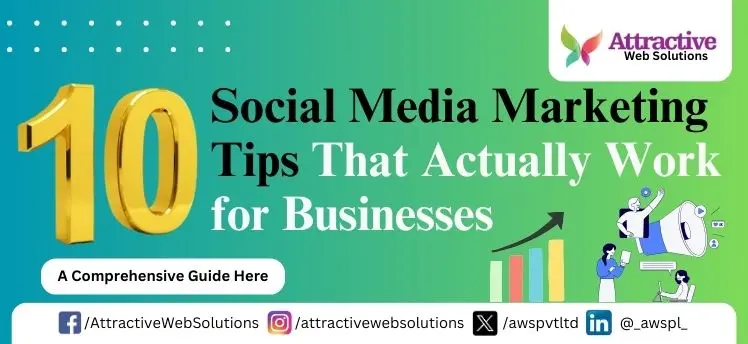

0 Comments