When it comes to web design, few elements are as impactful as color. The color combinations you choose for your web pages can evoke emotions, enhance readability, and even influence user behavior. A well-designed website with thoughtful color combinations can create a lasting impression and drive conversions. At Attractive Web Solutions, we believe that understanding the art and science of color is the first step toward designing compelling websites.
Why Do Web Pages Color Combinations Matter?
The color palette of your website isn’t just about aesthetics—it’s about communication. Colors convey messages and set the tone for your brand. Studies show that 93% of consumers consider visual appearance when purchasing a product. For websites, color combinations can:
Enhance readability: Ensuring text and background colors contrast effectively improves user experience.
Evoke emotions: Colors influence mood and perceptions; for instance, blue conveys trust, while red signifies urgency.
Guide user actions: Strategic use of colors like green for “Submit” buttons can increase conversions.
How to Choose the Right Web Pages Color Combinations
1. Understand Color Theory
Color theory forms the foundation of good design. It helps you understand how colors interact and the emotions they evoke. Key concepts include:
Primary Colors: Red, blue, yellow.
Secondary Colors: Green, orange, purple (created by mixing primary colors).
Tertiary Colors: Combinations of primary and secondary colors.
Using a color wheel, you can explore harmonious combinations:
Analogous Colors: Colors next to each other on the wheel (e.g., blue, green, teal).
Complementary Colors: Colors opposite each other (e.g., red and green).
Triadic Colors: Three colors evenly spaced around the wheel (e.g., yellow, blue, red).
2. Define Your Brand Identity
Your brand’s personality should influence your color choices. Ask yourself:
What emotions do I want my website to evoke?
Who is my target audience?
What industry am I in?
For instance:
Healthcare websites often use blue and white to convey trust and cleanliness.
E-commerce sites leverage bold colors like red or orange for urgency.
Creative agencies may prefer vibrant and unconventional palettes.
3. Balance Contrast and Harmony
The balance between contrasting and harmonious colors is essential for usability and visual appeal. For text-heavy sections, ensure high contrast for readability (e.g., black text on a white background). Meanwhile, harmonious colors can create a pleasing aesthetic without overwhelming the user.
4. Consider Accessibility
Web accessibility is crucial for ensuring that all users, including those with visual impairments, can navigate your site. Use tools like WebAIM’s Contrast Checker to ensure your color combinations meet WCAG standards.
Popular Web Pages Color Combinations for Inspiration
1. Minimalistic Elegance: Black, White, and Gray
Ideal for: Professional services, portfolios, and tech websites.
Black and white provide a clean, timeless look.
Gray tones add depth and sophistication.
Use a single accent color (e.g., gold or red) for highlights.
2. Fresh and Natural: Green and White
Ideal for: Wellness, eco-friendly brands, and health-focused websites.
Green evokes nature and renewal.
White keeps the design clean and breathable.
Add touches of brown or blue for an organic feel.
3. Bold and Vibrant: Orange, Blue, and White
Ideal for: Startups, e-commerce, and creative agencies.
Orange grabs attention and conveys enthusiasm.
Blue balances the energy with trust and stability.
White maintains readability and freshness.
4. Luxurious and Dramatic: Black, Gold, and Purple
Ideal for: Luxury brands, fashion, and high-end products.
Black and gold exude elegance and sophistication.
Purple adds a touch of royalty and creativity.
Use sparingly to avoid overwhelming users.
5. Playful and Youthful: Pink, Yellow, and Cyan
Ideal for: Kids’ brands, lifestyle blogs, and creative projects.
These bright, cheerful colors evoke fun and energy.
Ensure contrast for text readability.
Balance with neutral tones like white or gray.
Tools to Help You Choose Color Combinations
Adobe Color: Experiment with color wheels and themes.
Canva Color Palette Generator: Upload an image to generate a matching palette.
Coolors.co: Generate and customize palettes with ease.
Color Hunt: Browse pre-made palettes for inspiration.
WebAIM Contrast Checker: Ensure accessibility compliance.
Tips for Implementing Web Pages Color Combinations
1. Use a Limited Palette
Stick to 2-4 main colors to maintain consistency and avoid overwhelming users.
2. Leverage White Space
White space (negative space) lets your colors breathe and highlights important elements.
3. Test Your Design
Before launching, test your website on different devices and lighting conditions to ensure the colors look appealing and functional.
4. Focus on Calls to Action (CTAs)
Make CTAs stand out with bold and contrasting colors to drive user engagement.
How Attractive Web Solutions Can Help
At Attractive Web Solutions, we specialize in crafting websites that captivate users and align with your brand’s vision. Our team of expert designers understands the nuances of web pages color combinations and ensures:
Your website communicates your brand’s message effectively.
The design is visually appealing and accessible.
Strategic use of colors enhances user engagement and conversions.
Let us transform your ideas into a visually stunning and functional website!
Conclusion
Web pages color combinations are more than just aesthetics—they’re a powerful tool to connect with your audience, enhance usability, and boost your brand’s presence online. By understanding color theory, aligning with your brand identity, and prioritizing accessibility, you can create websites that leave a lasting impact.
Ready to elevate your website with expert color design? Contact Attractive Web Solutions today and let’s bring your vision to life!







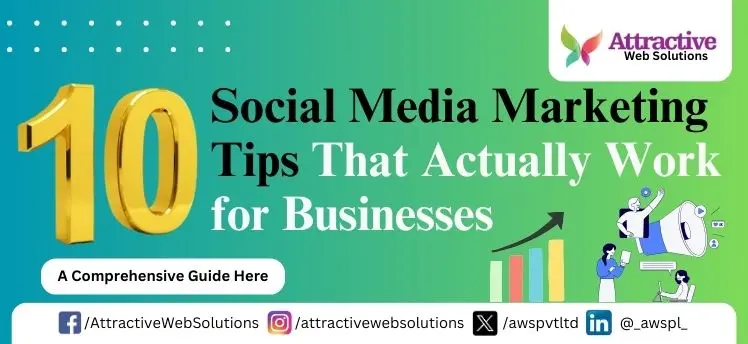

0 Comments