In today’s digital landscape, Google reviews can make or break a business’s reputation. These reviews impact everything from local SEO rankings to consumer trust and engagement. However, many business owners find themselves puzzled when legitimate reviews vanish or questionable reviews remain visible. Understanding why Google may delete reviews, how long the process takes, and how to manage removed reviews can help you maintain a trusted online presence.
This blog post will guide you through:
- Reasons Google may automatically delete reviews
- Timeframes for Google review removals
- Steps to remove old or outdated reviews
- How to handle automatically deleted reviews effectively
Why Does Google Automatically Delete Reviews?
Google’s algorithms and policies are designed to maintain an authentic review ecosystem. There are several reasons why reviews might be automatically removed:
- Violation of Content Policy: Reviews that contain prohibited content such as spam, fake engagement, or offensive language may be flagged and removed.
- Suspicious Patterns: If Google detects unusual patterns, such as a sudden spike in reviews from new or unrelated accounts, it may remove these reviews to prevent manipulation.
- Duplicate Reviews: Duplicate reviews from the same account across different listings, or duplicate content across multiple reviews, may also trigger automatic removal.
- Inappropriate Content: Reviews containing personal information, explicit language, or irrelevant content that doesn’t focus on the business may be deleted.
- Account-Related Issues: If the account leaving the review is flagged by Google for suspicious activity, all reviews from that account could be removed.
Understanding these reasons can help businesses encourage authentic reviews that adhere to Google’s policies.
How Long Does It Take Google to Remove a Review?
The time it takes Google to remove a review can vary depending on the circumstances:
- Flagged by Google Automatically: If the review is detected automatically as spam or policy-violating, it can be removed within hours or days.
- Flagged by Business or Users: When a business owner flags a review, Google will review it manually. This process can take anywhere from a few days to a few weeks, depending on Google’s workload.
- Redressal Process: If a business needs to escalate the issue, it can use the Google Business Redressal Complaint Form. This manual review may extend the process, potentially taking several weeks for resolution.
How to Request Removal of Old or Outdated Reviews
If there are old or irrelevant reviews on your business profile that don’t reflect your current services, here’s how you can address them:
- Flag the Review as Inappropriate: For each review, you believe violates Google’s guidelines, click the three dots next to the review and select “Flag as inappropriate.”
- Respond to Outdated or Misleading Reviews: Responding professionally to outdated reviews can provide context for prospective customers. For example, if a negative review mentions an issue that has since been resolved, address this directly in your response.
- Use the Redressal Form for Escalation: If flagging doesn’t yield results, escalate the case through Google’s Business Redressal Complaint Form. Clearly explain why the review should be removed and how it violates Google’s policies.
What to Do if Your Business Reviews Are Automatically Deleted
If you notice legitimate reviews disappearing, it may be due to factors beyond your control, such as Google’s algorithm or accidental flagging. Here’s how to handle it:
- Monitor Your Reviews Regularly: Regularly check your Google My Business (GMB) profile to monitor any changes to reviews and catch disappearing reviews early.
- Encourage Verified Reviews: Encourage customers to leave genuine feedback from real accounts. Authentic reviews are less likely to be flagged.
- Reach Out to Google Support: If you believe legitimate reviews were removed in error, you can reach out to Google My Business support for assistance. Although there’s no guarantee, providing proof of the reviews’ legitimacy may help.
Final Thoughts
While managing reviews on Google can be challenging, understanding Google’s review policies, knowing how to spot policy violations, and proactively monitoring your profile can help protect your business reputation. By addressing fake or outdated reviews professionally and encouraging authentic feedback, you’ll ensure that your Google profile remains a reliable source of customer insights and an asset for your brand.







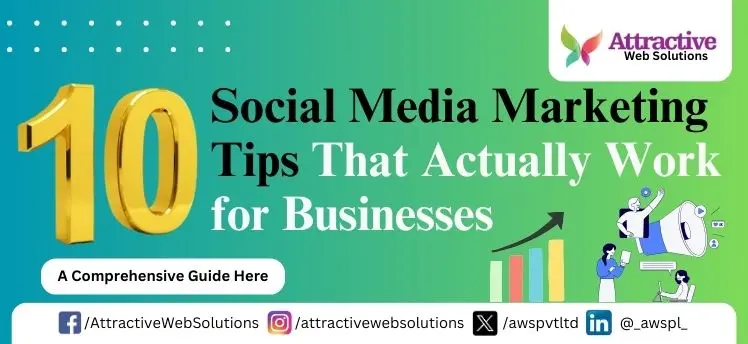

0 Comments